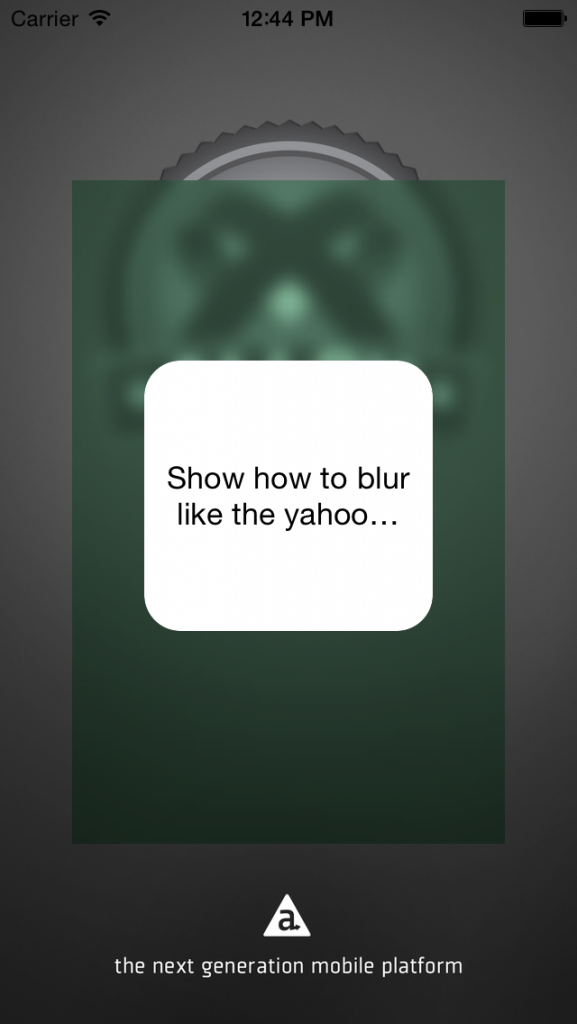Titanium mobile ぼかす
すりガラス風にぼかす
https://github.com/benbahrenburg/Ti.BlurView を使う
Moduleの追加方法
1.
Help > Install Mobile Moduleを選択
URLを入力してからOKを押す。
2.
tiapp.xmlを開き、Modulesの項目の"+"ボタンを押し、追加 "1."で追加したModuleを選択。
Ti.BlurView (bencoding.blur)
iOS用
https://github.com/benbahrenburg/Ti.BlurView/blob/ea2f5b4b0c6fc08cc33760282a46e029caf0bc0e/iOS/dist/bencoding.blur-iphone-0.35.zip?raw=true
Android用
https://github.com/benbahrenburg/Ti.BlurView/blob/ea2f5b4b0c6fc08cc33760282a46e029caf0bc0e/android/dist/bencoding.blur-android-0.1.zip?raw=true
iOSのデモ
var mod = require('bencoding.blur');
var win = Ti.UI.createWindow({
backgroundColor:'blue'
});
var bgView = Ti.UI.createView({
height:Ti.UI.FILL, width:Ti.UI.FILL,
backgroundImage:"default.png"
});
win.add(bgView);
var imgView = Ti.UI.createImageView({
top:100, left:40, right:40, bottom:100
});
bgView.add(imgView);
win.addEventListener('open',function(d){
var img = mod.applyBlurTo({
view: bgView,
blurLevel:5, blurTintColor:"#9EDEB8",
cropToRect:{
x:imgView.rect.x,
y:imgView.rect.y,
width:imgView.rect.width,
height:imgView.rect.height
}
});
imgView.image = img;
var container = Ti.UI.createView({
backgroundColor:"#fff", borderRadius:20,
top:100, height:150, left:40, right:40
});
imgView.add(container);
var label = Ti.UI.createLabel({
text:"Show how to blur like the yahoo weather app.",
color:"#000", width:Ti.UI.FILL, height:50, textAlign:"center"
});
container.add(label);
});
win.open();
Android
var mod = require('bencoding.blur');
var win = Ti.UI.createWindow({
backgroundColor:'white', title:"Image Blur Demo"
});
var imgblurredImage = mod.applyBlurTo({
image:'/images/uho.png',
blurRadius:20
});
var vwTest = Ti.UI.createImageView({
width:Ti.UI.FILL, height:Ti.UI.FILL,
image:imgblurredImage
});
win.add(vwTest);
win.open();
参考